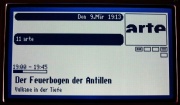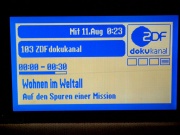Graphlcd-plugin
(→Links) |
Wirbel (Diskussion | Beiträge) |
||
| Zeile 1: | Zeile 1: | ||
| − | + | ==Beschreibung== | |
| + | '''Autor:''' Andreas Regel | ||
| − | + | Das Plugin bindet ein graphisches Display in den VDR ein und ermöglicht so die Bedienung des VDR auch bei ausgeschaltetem TV (Monitor).<br>Das sieht auf einem 240x128 Pixel-Display in etwa so aus: | |
| − | + | <!-- ===Status=== --> | |
| + | ==Bilder== | ||
| + | {| | ||
| + | | [[Bild:graphlcd-plugin.jpg|thumb|none|''Setup'']] | ||
| + | |- | ||
| + | | [[Bild:graphical-lcd-128x64-0.jpg|thumb|none|''GLCD 128 x 64'']] | ||
| + | | [[Bild:graphical-lcd-128x64-1.jpg|thumb|none|''GLCD 128 x 64'']] | ||
| + | | [[Bild:graphical-lcd-128x64-2.jpg|thumb|none|''GLCD 128 x 64'']] | ||
| + | | http://home.arcor.de/andreas.regel/images/glcd240x128_action.gif | ||
| + | |- | ||
| + | | [[Bild:graphical-lcd-240x128-2.jpg|thumb|none|''GLCD 240 x 128'']] | ||
| + | | [[Bild:graphical-lcd-240x128-1.jpg|thumb|none|''GLCD 240 x 128'']] | ||
| + | | [[Bild:graphical-lcd-240x128-0.jpg|thumb|none|''GLCD 240 x 128'']] | ||
| + | | [[Bild:graphical-lcd-240x64-0.jpg|thumb|none|''GLCD 240 x 64'']] | ||
| + | |} | ||
| − | + | <!-- ==Bedienung== --> | |
| + | <!-- ===[[SVDRP]] Befehle=== --> | ||
| + | ==Hardwareanforderungen== | ||
| + | Um das Plugin sinnvoll nutzen zu können, braucht man ein graphisches LCD mit unterstütztem Controller. Es ist jedoch auch möglich, die Ausgabe des Plugins in Bild-Dateien zu lenken oder über einen [[Framebuffer]] auf andere Geräte (z.B. TFT-Monitor) auszugeben. | ||
| − | + | Unterstützt werden die folgenden Controller und natürlich alle dazu kompatiblen Displays: | |
| + | * Hitachi HD61830 | ||
| + | * Samsung KS0108 | ||
| + | * [[HowTo 6" gLCD|Toshiba T6963c]] | ||
| + | * Epson SED1520 | ||
| + | * Epson SED1330 | ||
| + | * Noritake GU140X32F-7806 | ||
| + | * Noritake GU256X64-372 | ||
| + | * Noritake GU256X64C-3XX0 (serial or parallel) | ||
| − | + | Optional mit Hilfe von ''serdisplib'' (einer externen Bibliothek) ist der Aufbau eines GLCDs mit Hilfe eines Display aus einem alten Handy möglich. | |
| + | * Optrex 323 | ||
| + | * PCD8544-basierende Nokia-Displays (z.B. im Nokia 51xx) | ||
| + | * Nokia 7110-Display (Controller: SED1565) | ||
| + | * Ericsson T2x | ||
| + | * ALPS LSU7S1011A (a.k.a. 'Pollin'-Display) | ||
| + | * Hyundai HP12542R (Pollin) | ||
| + | |||
| + | ==Softwareanforderungen== | ||
| + | * graphlcd daemon and tools (graphlcd-base) | ||
| + | * optional '''serdisplib''' für weitere seriell angesteuerte Displays | ||
| + | * freetype (optional, deaktivierbar in der Make.config von graphlcd-base) | ||
| + | |||
| + | # comment this variable out if you don't want to use FreeType2 font rendering | ||
| + | HAVE_FREETYPE2=1 | ||
| + | |||
| + | ==Installation== | ||
| + | <pre> | ||
| + | cd $SOURCEDIR | ||
| + | tar zxvf freetype-<VERSION>.tar.gz | ||
| + | cd freetype-<VERSION> | ||
| + | ./configure --prefix=/usr/local | ||
| + | make | ||
| + | make install | ||
| + | ldconfig | ||
| + | |||
| + | cd - | ||
| + | tar xvzf graphlcd-base-<VERSION>.tgz | ||
| + | cd graphlcd-base-<VERSION> | ||
| + | make all | ||
| + | make install | ||
| + | </pre> | ||
| + | |||
| + | Serdisplib. | ||
| + | |||
| + | <pre> | ||
| + | cd $SOURCEDIR | ||
| + | tar xvzf serdisplib-<VERSION>.tar.gz | ||
| + | cd serdisplib-<VERSION> | ||
| + | ./configure --prefix=/usr/local | ||
| + | make | ||
| + | make install | ||
| + | ldconfig | ||
| + | </pre> | ||
| + | |||
| + | <!-- ===Optionen=== --> | ||
| + | <!-- ===Patches=== --> | ||
| + | |||
| + | ==Konfiguration== | ||
| + | Nun muss noch die Konfigurationsdatei des Treibers kopiert werden. Das Zielverzeichnis ist eigentlich beliebig, aber das Standardverzeichnis ist '''/etc'''. Ein abweichender Installationsort kann aber auch beim Start der Programme, welche die Bibliothek graphlcd-base nutzen (showpic,graphlcd-plugin,...), per Kommandozeilenparameter definiert werden. | ||
| + | |||
| + | <pre> | ||
| + | cp graphlcd.conf /etc | ||
| + | </pre> | ||
| + | |||
| + | Zum Schluß kopieren wir die Logos nach '''[[struktur|../plugins]]'''. | ||
| + | |||
| + | cp -r [[Struktur|$SOURCEDIR]]/VDR/PLUGINS/src/graphlcd/graphlcd [[Struktur|$VDRCONFIG]]/plugins | ||
| + | |||
| + | Wem die Fonts und deren Darstellung nicht passen, kann in $VDRCONFIG/plugins/graphlcd/fonts/ | ||
| + | entweder die Symlinks bearbeiten, damit sie auf die jeweilig gewünschte Grösse zeigen, oder | ||
| + | die *.conf-Dateien direkt anpassen. Defaultmaessig sind mehrere Grössen vorhanden. | ||
| + | |||
| + | Wer Lust hat, kann sich die '''graphlcd-media-<VERSION>.tgz''' laden, in dieser sind Addons (Bootsplash/Scripts etc, alles mehr oder weniger optional) enthalten. | ||
| + | |||
| + | <!-- ===Einstellungen=== --> | ||
| + | ===Parameter=== | ||
| + | {| class="wikitable" | ||
| + | |- | ||
| + | !Parameter (kurz) | ||
| + | !Parameter (lang) | ||
| + | !Beschreibung | ||
| + | |- | ||
| + | | -c ''<DATEI>'' || --config=''<DATEI>'' || verwendete Konfigurationsdatei | ||
| + | |- | ||
| + | | -d ''<DISP>'' || --display=''<DISP>'' || verwendetes Display zur Ausgabe (als Abschnitt der Konfigurationsdatei) | ||
| + | |} | ||
| + | |||
| + | ==Sonstiges== | ||
| + | ===Probleme=== | ||
| + | ====Rechte /dev/parport0==== | ||
| + | Bei parallel angeschlossenem gLCD muss dies über '''/dev/parport0''' angesprochen werden, wenn der VDR nicht als root läuft: "Device=/dev/parport0" in '''/etc/[[graphlcd.conf]]''' eintragen. | ||
| + | |||
| + | Ist das Device nicht vorhanden, fehlt eines der Module parport, partport_pc oder ppdev: mit | ||
| + | |||
| + | modprobe parport | ||
| + | modprobe parport_pc | ||
| + | modprobe ppdev* | ||
| + | |||
| + | testen, welches Modul fehlt. | ||
| + | Anschließend trägt man diese(s) Modul(e) dauerhaft in '''/etc/modules''' ein, so dass dieses bei jedem Systemstart geladen wird. | ||
| + | |||
| + | |||
| + | '* Das Modul ppdev wird nicht benötigt wenn der VDR mit Root-Rechten gestartet wird. | ||
| + | |||
| + | |||
| + | |||
| + | Ausserdem muss es für den VDR lese- und schreibbar sein, sinnvollerweise über die Gruppe lp - also Userkennung unter der der VDR läuft, zur Gruppe lp hinzufügen und '''/dev/parport0''' evtl. entsprechend modifizieren. | ||
| + | |||
| + | ====Testen ob die Software das LCD ansprechen kann==== | ||
| + | Mit '''showpic''' (ein Teil der graphlcd tools) kann man bilder auf dem LCD Anzeigen. Hierzu genügt ein kurzer Befehl wie: | ||
| + | |||
| + | showpic -c /etc/graphlcd.conf -d t6963c /var/lib/vdrdevel/plugins/graphlcd/logos/3NET_m.glcd | ||
| + | |||
| + | oder | ||
| + | |||
| + | showpic -c /etc/graphlcd.conf -d ks0108 /usr/share/vdr-plugin-graphlcd/logos/REPLAY-DVD-v2_l.glcd | ||
| + | |||
| + | Bei Debian muss möglicherweise ein '''apt-get install graphlcd-tools''' vorher ausgeführt werden, um '''showpic''' zu installieren. | ||
| + | |||
| + | ====BIOS-Einstellungen des Parport==== | ||
| + | Wichtig fuer den Betrieb eines LCD ist die korrekte Einstellung der parallelen Schnittstelle im BIOS. | ||
| + | Diese sollte unbedingt auf 'ECP' stehen. | ||
| + | |||
| + | <!-- ===Tipps=== --> | ||
| + | <!-- ===Wunschliste=== --> | ||
| + | ===Snapshot=== | ||
| + | Der aktuelle Entwicklerstand des Plugins ist auf dem [http://developer.berlios.de/svn/?group_id=3566 BerliOS Developer SVN Repository] verfügbar. | ||
| + | |||
| + | Er kann per anonymen [http://www.subversion.org SVN] Zugang (svnserve) mit dem folgenden Befehlsatz heruntergeladen werden. | ||
| + | |||
| + | ; graphlcd-base - Basisbibliothek (Displaytreiber und Tools) : svn checkout svn://svn.berlios.de/graphlcd/graphlcd-base/trunk graphlcd-base | ||
| + | ; graphlcd-media - Mediendaten (Logo und Zeichensätze) : svn checkout svn://svn.berlios.de/graphlcd/media/trunk graphlcd-media | ||
| + | ; graphlcd-plugin - Das Plugin selber : svn checkout svn://svn.berlios.de/graphlcd/vdr-graphlcd/trunk graphlcd | ||
| + | |||
| + | ==Links== | ||
| + | # [http://graphlcd.berlios.de/ Homepage des Plugins] | ||
| + | # [http://serdisplib.sourceforge.net Serdisplib für serial displays] | ||
| + | # [http://www.freetype.org Freetype] | ||
| + | # [[C't-VDR - GraphLCD mit Serdisplib|C't-VDR HowTo über die Installation mit der Serdisplib-Bibliothek]] | ||
| + | # [[HowTo 6" gLCD]] | ||
| + | # [http://www.vdr-portal.de/board/thread.php?threadid=13563 Animation System Start] | ||
| + | # [http://www.vdr-portal.de/board/thread.php?threadid=42309 Animation System Start/Stop (LINVDR)] | ||
| + | # [http://www.vdr-portal.de/board/thread.php?threadid=42835 Animation Filesystem Check] | ||
| + | # [http://www.vdr-portal.de/board/thread.php?threadid=14714 GLCD-Logo-Sammlung] | ||
| + | |||
| + | [[Kategorie:Plugins]] | ||
| + | [[Kategorie:Externe Anzeige]] | ||
| + | [[Kategorie:Graphlcd-plugin]] | ||
| + | {{i18n|graphlcd-plugin}} | ||
Version vom 20. August 2009, 09:33 Uhr
Inhaltsverzeichnis |
Beschreibung
Autor: Andreas Regel
Das Plugin bindet ein graphisches Display in den VDR ein und ermöglicht so die Bedienung des VDR auch bei ausgeschaltetem TV (Monitor).
Das sieht auf einem 240x128 Pixel-Display in etwa so aus:
Bilder

| |||
Hardwareanforderungen
Um das Plugin sinnvoll nutzen zu können, braucht man ein graphisches LCD mit unterstütztem Controller. Es ist jedoch auch möglich, die Ausgabe des Plugins in Bild-Dateien zu lenken oder über einen Framebuffer auf andere Geräte (z.B. TFT-Monitor) auszugeben.
Unterstützt werden die folgenden Controller und natürlich alle dazu kompatiblen Displays:
- Hitachi HD61830
- Samsung KS0108
- Toshiba T6963c
- Epson SED1520
- Epson SED1330
- Noritake GU140X32F-7806
- Noritake GU256X64-372
- Noritake GU256X64C-3XX0 (serial or parallel)
Optional mit Hilfe von serdisplib (einer externen Bibliothek) ist der Aufbau eines GLCDs mit Hilfe eines Display aus einem alten Handy möglich.
- Optrex 323
- PCD8544-basierende Nokia-Displays (z.B. im Nokia 51xx)
- Nokia 7110-Display (Controller: SED1565)
- Ericsson T2x
- ALPS LSU7S1011A (a.k.a. 'Pollin'-Display)
- Hyundai HP12542R (Pollin)
Softwareanforderungen
- graphlcd daemon and tools (graphlcd-base)
- optional serdisplib für weitere seriell angesteuerte Displays
- freetype (optional, deaktivierbar in der Make.config von graphlcd-base)
# comment this variable out if you don't want to use FreeType2 font rendering HAVE_FREETYPE2=1
Installation
cd $SOURCEDIR tar zxvf freetype-<VERSION>.tar.gz cd freetype-<VERSION> ./configure --prefix=/usr/local make make install ldconfig cd - tar xvzf graphlcd-base-<VERSION>.tgz cd graphlcd-base-<VERSION> make all make install
Serdisplib.
cd $SOURCEDIR tar xvzf serdisplib-<VERSION>.tar.gz cd serdisplib-<VERSION> ./configure --prefix=/usr/local make make install ldconfig
Konfiguration
Nun muss noch die Konfigurationsdatei des Treibers kopiert werden. Das Zielverzeichnis ist eigentlich beliebig, aber das Standardverzeichnis ist /etc. Ein abweichender Installationsort kann aber auch beim Start der Programme, welche die Bibliothek graphlcd-base nutzen (showpic,graphlcd-plugin,...), per Kommandozeilenparameter definiert werden.
cp graphlcd.conf /etc
Zum Schluß kopieren wir die Logos nach ../plugins.
cp -r $SOURCEDIR/VDR/PLUGINS/src/graphlcd/graphlcd $VDRCONFIG/plugins
Wem die Fonts und deren Darstellung nicht passen, kann in $VDRCONFIG/plugins/graphlcd/fonts/ entweder die Symlinks bearbeiten, damit sie auf die jeweilig gewünschte Grösse zeigen, oder die *.conf-Dateien direkt anpassen. Defaultmaessig sind mehrere Grössen vorhanden.
Wer Lust hat, kann sich die graphlcd-media-<VERSION>.tgz laden, in dieser sind Addons (Bootsplash/Scripts etc, alles mehr oder weniger optional) enthalten.
Parameter
| Parameter (kurz) | Parameter (lang) | Beschreibung |
|---|---|---|
| -c <DATEI> | --config=<DATEI> | verwendete Konfigurationsdatei |
| -d <DISP> | --display=<DISP> | verwendetes Display zur Ausgabe (als Abschnitt der Konfigurationsdatei) |
Sonstiges
Probleme
Rechte /dev/parport0
Bei parallel angeschlossenem gLCD muss dies über /dev/parport0 angesprochen werden, wenn der VDR nicht als root läuft: "Device=/dev/parport0" in /etc/graphlcd.conf eintragen.
Ist das Device nicht vorhanden, fehlt eines der Module parport, partport_pc oder ppdev: mit
modprobe parport modprobe parport_pc modprobe ppdev*
testen, welches Modul fehlt. Anschließend trägt man diese(s) Modul(e) dauerhaft in /etc/modules ein, so dass dieses bei jedem Systemstart geladen wird.
'* Das Modul ppdev wird nicht benötigt wenn der VDR mit Root-Rechten gestartet wird.
Ausserdem muss es für den VDR lese- und schreibbar sein, sinnvollerweise über die Gruppe lp - also Userkennung unter der der VDR läuft, zur Gruppe lp hinzufügen und /dev/parport0 evtl. entsprechend modifizieren.
Testen ob die Software das LCD ansprechen kann
Mit showpic (ein Teil der graphlcd tools) kann man bilder auf dem LCD Anzeigen. Hierzu genügt ein kurzer Befehl wie:
showpic -c /etc/graphlcd.conf -d t6963c /var/lib/vdrdevel/plugins/graphlcd/logos/3NET_m.glcd
oder
showpic -c /etc/graphlcd.conf -d ks0108 /usr/share/vdr-plugin-graphlcd/logos/REPLAY-DVD-v2_l.glcd
Bei Debian muss möglicherweise ein apt-get install graphlcd-tools vorher ausgeführt werden, um showpic zu installieren.
BIOS-Einstellungen des Parport
Wichtig fuer den Betrieb eines LCD ist die korrekte Einstellung der parallelen Schnittstelle im BIOS. Diese sollte unbedingt auf 'ECP' stehen.
Snapshot
Der aktuelle Entwicklerstand des Plugins ist auf dem BerliOS Developer SVN Repository verfügbar.
Er kann per anonymen SVN Zugang (svnserve) mit dem folgenden Befehlsatz heruntergeladen werden.
- graphlcd-base - Basisbibliothek (Displaytreiber und Tools)
- svn checkout svn://svn.berlios.de/graphlcd/graphlcd-base/trunk graphlcd-base
- graphlcd-media - Mediendaten (Logo und Zeichensätze)
- svn checkout svn://svn.berlios.de/graphlcd/media/trunk graphlcd-media
- graphlcd-plugin - Das Plugin selber
- svn checkout svn://svn.berlios.de/graphlcd/vdr-graphlcd/trunk graphlcd