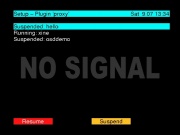Proxy-plugin
Aus VDR Wiki
(Unterschied zwischen Versionen)
(→Links) |
(+ ==SVDRP Befehle==) |
||
| Zeile 45: | Zeile 45: | ||
<!-- ==Bedienung== --> | <!-- ==Bedienung== --> | ||
| + | |||
| + | ==[[SVDRP]] Befehle== | ||
| + | {| border=1 cellpadding=5 cellspacing=0 | ||
| + | |- bgcolor=#efefef | ||
| + | !Parameter | ||
| + | !Beschreibung | ||
| + | |- | ||
| + | | RSUM <plugin> || Resume plugin. | ||
| + | |- | ||
| + | | SUSP <plugin> || Suspend plugin. | ||
| + | |- | ||
| + | | RELD <plugin> || Reload plugin. | ||
| + | |} | ||
| + | |||
<!-- ==Probleme== --> | <!-- ==Probleme== --> | ||
<!-- ==Tipps== --> | <!-- ==Tipps== --> | ||
Version vom 22. April 2006, 20:03 Uhr
Dieser Artikel wurde noch nicht komplett ins Deutsche übersetzt! (Übersetzung zu ~ 40 % durchgeführt.)
Das könntest auch Du machen, einfach per [bearbeiten]. Danach bitte
Das könntest auch Du machen, einfach per [bearbeiten]. Danach bitte
{{übersetzen|<Zahl>}} aus dem Kopf des Artikels entfernen. DANKE :-)
Inhaltsverzeichnis |
Beschreibung
Autor: Udo Richter
Proxy ist ein Plugin, dass ein Plugin lädt.
Das Proxy-Plugin dient als Kapselung für ein VDR-Plugin, und leitet alle Plugin-Interfaces durch. Damit das ganze einen tatsächlichen Zweck erfüllt, kann Proxy das Verhalten des Plugins manipulieren, um den Hauptmenüeintrag zu verändern, mehrere Plugins in ein Untermenü zu gruppieren, oder Plugins zu laden und zu entladen, während VDR läuft. All dies funktioniert, obwohl Proxy nur ein Plugin ist, und keine Patches für VDR benötigt.
Bilder
Parameter
| Parameter (kurz) | Parameter (lang) | Beschreibung |
|---|---|---|
| -h | --menu-hide | Hides the main menu entry of the plugin. The main menu action is still available to other plugins. |
| -n name | --menu-name name | Overrides the menu name of the plugin. This also allows to un-hide main menu actions of plugins that dont show their main menu. |
| -g name | --menu-group name | Put this plugin into the menu group 'name'. All plugins of the same group will share one main menu entry, opening a sub-menu that contains the actual plugins of this group. |
| -s | --suspended | Load this plugin in suspended state. Only the proxy is loaded at startup, the actual plugin wont be loaded until it gets 'resumed'. Suspended plugins can be resumed by selecting the main menu entry or by resuming the plugin in the proxy setup menu. |
| -i | --hide-on-suspend | By default, suspended plugins do have a main menu entry, and proxy resumes the plugin on first access. By giving this option, the suspended plugin doesnt have a main menu entry. You have to use the proxy plugin setup menu to resume this plugin. |
| -e | --suspend-on-error | On VDR start, all plugin errors will cause VDR to stop. With this option, proxy will keep the plugin in suspended state instead, so VDR can start normally. |
SVDRP Befehle
| Parameter | Beschreibung |
|---|---|
| RSUM <plugin> | Resume plugin. |
| SUSP <plugin> | Suspend plugin. |
| RELD <plugin> | Reload plugin. |