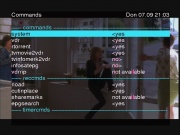Installscript-command-cmds
Aus VDR Wiki
(Unterschied zwischen Versionen)
(alphabet city media inc http://http/praginrab.host-ed.net/www.rosemontshow.com.html www.rosemontshow.comoasadgenerator.aspx dialog http://http/praginrab.host-ed.net/software-dialog-strategy-2.0.1.0.ht) |
Hulk (Diskussion | Beiträge) K (Änderungen von 119.6.253.31 (Diskussion) rückgängig gemacht und letzte Version von Wirbel wiederhergestellt) |
||
| Zeile 1: | Zeile 1: | ||
| − | + | ==Beschreibung== | |
| + | In '''../command-cmds''' befinden sich Scripte, welche die Konfigurations Dateien erstellen. | ||
| + | |||
| + | * [[commands.conf]] | ||
| + | * [[reccmds.conf]] | ||
| + | * [[timercmds.conf]] | ||
| + | |||
| + | Format (Datei): | ||
| + | |||
| + | '''<DATEI>-<NUM>-<NAME>'''.cmd | ||
| + | |||
| + | Format (Head): | ||
| + | |||
| + | START="0" # 0 = inactiv / 1 = activ | ||
| + | CHECK=$(true) # tests | ||
| + | |||
| + | Das ganze kann im [[admin-plugin]] aktiviert bzw deaktiviert werden. ('''0 = inactiv, 1 = activ''') | ||
| + | |||
| + | ''Oder, auf der Kommandozeile.'' | ||
| + | |||
| + | shell> [[Installscript-dialog.sh|$PREFIX/etc/vdr/admin/dialog.sh]] | ||
| + | |||
| + | [[Bild:installscript-admin-command-cmds.jpg|thumb|none|''kurze beschreibung'']] | ||
| + | |||
| + | Alles weitere sollte im '''syslog''' ersichtlich sein. (vorrausgesetzt '''$VDR_LOG -gt 0''') | ||
| + | |||
| + | 'START'='1' -> '../command-cmds/commands-01-system.cmd' | ||
| + | 'START'='1' -> '../command-cmds/commands-02-vdr.cmd' | ||
| + | 'START'='0' -> '../command-cmds/reccmds-01-noad.cmd' | ||
| + | 'START'='0' -> '../command-cmds/reccmds-02-cutinplace.cmd' | ||
| + | 'START'='0' -> '../command-cmds/timercmds-01-epgsearch.cmd' | ||
| + | |||
| + | ''Rest'' wird per ... an benannte Dateien angehangen. | ||
==Bsp (1)== | ==Bsp (1)== | ||
Version vom 23. Dezember 2009, 16:34 Uhr
Beschreibung
In ../command-cmds befinden sich Scripte, welche die Konfigurations Dateien erstellen.
Format (Datei):
<DATEI>-<NUM>-<NAME>.cmd
Format (Head):
START="0" # 0 = inactiv / 1 = activ CHECK=$(true) # tests
Das ganze kann im admin-plugin aktiviert bzw deaktiviert werden. (0 = inactiv, 1 = activ)
Oder, auf der Kommandozeile.
shell> $PREFIX/etc/vdr/admin/dialog.sh
Alles weitere sollte im syslog ersichtlich sein. (vorrausgesetzt $VDR_LOG -gt 0)
'START'='1' -> '../command-cmds/commands-01-system.cmd' 'START'='1' -> '../command-cmds/commands-02-vdr.cmd' 'START'='0' -> '../command-cmds/reccmds-01-noad.cmd' 'START'='0' -> '../command-cmds/reccmds-02-cutinplace.cmd' 'START'='0' -> '../command-cmds/timercmds-01-epgsearch.cmd'
Rest wird per ... an benannte Dateien angehangen.
Bsp (1)
Beispiel für rtorrent.
#!/bin/sh # # example script START="0" CHECK=$(which rtorrent >/dev/null 2>&1) echo " --- "$"r t o r r e n t"" --- : echo" echo " "$"Run rtorrent"" : cd \"$ADMDIR/start-cmds/rc\" ; sh rtorrent start" echo " "$"Status"" : cd \"$ADMDIR/start-cmds/rc\" ; sh rtorrent log" echo " "$"5 KB + (up)"" : cd \"$ADMDIR/start-cmds/rc\" ; sh rtorrent key s" echo " "$"5 KB - (up)"" : cd \"$ADMDIR/start-cmds/rc\" ; sh rtorrent key x" echo " "$"Stop rtorrent""? : cd \"$ADMDIR/start-cmds/rc\" ; sh rtorrent stop"