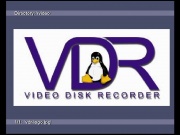Osdimage-plugin
Aus VDR Wiki
(Unterschied zwischen Versionen)
(→Installation) |
|||
| Zeile 65: | Zeile 65: | ||
|- | |- | ||
| -d DIR || --directory=DIR || Bilder Ordner (ERFORDERLICH) | | -d DIR || --directory=DIR || Bilder Ordner (ERFORDERLICH) | ||
| + | |} | ||
| + | |||
| + | ==Bedienung== | ||
| + | ===In the picture-selection-mode=== | ||
| + | {| border=1 cellpadding=2 cellspacing=0 | ||
| + | |- | ||
| + | !bgcolor=#efefef|LEFT, RIGHT, UP, DOWN | ||
| + | |traditional navigation mode | ||
| + | |- | ||
| + | !bgcolor=#efefef|OK | ||
| + | |jump to the parent-directory | ||
| + | |- | ||
| + | !bgcolor=#efefef|EXIT | ||
| + | |back to the main menu | ||
| + | |- | ||
| + | !bgcolor=#ff0000|RED | ||
| + | |generate playlist for all the pictures in the current directory (including the subdirs) and show the first one | ||
| + | |- | ||
| + | !bgcolor=#0000ff|BLUE | ||
| + | |end the plugin | ||
| + | |} | ||
| + | |||
| + | ===In the picture-selection-mode=== | ||
| + | {| border=1 cellpadding=2 cellspacing=0 | ||
| + | |- | ||
| + | !bgcolor=#efefef|DOWN, UP | ||
| + | |previous, next picture | ||
| + | |- | ||
| + | !bgcolor=#efefef|LEFT, RIGHT | ||
| + | |jump 10 pictures down or up in the picture-list | ||
| + | |- | ||
| + | !bgcolor=#efefef|EXIT | ||
| + | |end the plugin | ||
| + | |- | ||
| + | !bgcolor=#ff0000|RED | ||
| + | |rotate back to initial state (orientation like in the picture file) | ||
| + | |- | ||
| + | !bgcolor=#00ff00|GREEN | ||
| + | |rotate 90° counter-clockwise | ||
| + | |- | ||
| + | !bgcolor=#ffff00|YELLOW | ||
| + | |rotate 90° clockwise | ||
| + | |- | ||
| + | !bgcolor=#0000ff|BLUE | ||
| + | |start slide-show, which automatically switches to the next picture in the playlist and stops at the end of the list (the timeout can be adjusted in teh setup-menu) | ||
|} | |} | ||
Version vom 22. August 2005, 15:46 Uhr
Inhaltsverzeichnis |
Beschreibung
Autor: Andreas Brugger
Anzeige von Bildern via OSD.
Bilder
Hardwareanforderungen
Softwareanforderungen
- ImageMagick
- Netpbm (optional)
Installation
Es sollte alles was mit ImageMagick zu tun hat vorher deinstalliert werden. Für eine RPM basierte Distri (e.g: SuSE):
rpm -qa|grep ImageMagick|xargs rpm -e --nodeps
cd $SOURCEDIR
tar jxvf ImageMagick-<VERSION>.tar.bz2
cd ImageMagick-<VERSION>
./configure --prefix=/usr/local \
--without-dps \
--without-fpx \
--without-gslib \
--without-jbig \
--without-jp2 \
--without-lcms \
--without-tiff \
--without-xml \
--without-x
make
make install
ldconfig
cd -
tar xvzf netpbm-<VERSION>.tgz
cd netpbm-<VERSION>
./configure
make
make package
# install prefix (/usr/local/netpbm) ==> /usr/local
^^^^^^^^^^
./installnetpbm
rm -r /tmp/netpbm
Probleme
Optionen
| DEBUG=1 | Enable Debuging |
| HAVE_NETPBM=1 | Empfohlen für 16-Farb-OSD |
Parameter
| Parameter (kurz) | Parameter (lang) | Beschreibung |
|---|---|---|
| -d DIR | --directory=DIR | Bilder Ordner (ERFORDERLICH) |
Bedienung
In the picture-selection-mode
| LEFT, RIGHT, UP, DOWN | traditional navigation mode |
|---|---|
| OK | jump to the parent-directory |
| EXIT | back to the main menu |
| RED | generate playlist for all the pictures in the current directory (including the subdirs) and show the first one |
| BLUE | end the plugin |
In the picture-selection-mode
| DOWN, UP | previous, next picture |
|---|---|
| LEFT, RIGHT | jump 10 pictures down or up in the picture-list |
| EXIT | end the plugin |
| RED | rotate back to initial state (orientation like in the picture file) |
| GREEN | rotate 90° counter-clockwise |
| YELLOW | rotate 90° clockwise |
| BLUE | start slide-show, which automatically switches to the next picture in the playlist and stops at the end of the list (the timeout can be adjusted in teh setup-menu) |
Links
| [1] | http://www.imagemagick.org | Imagemagick Homepage |
| [2] | http://netpbm.sourceforge.net | Netpbm Projektseite |
| [3] | http://home.pages.at/brougs78 | Homepage des Plugins |
| [4] | http://home.pages.at/brougs78/comparison/index.htm | Beispiele |